The stability issues I've had previously seemed to have been resolved by changing the power plan settings. I switched Power Options to the "High performance" plan and set the "Turn off display" to Never.
This screenshot was taken yesterday, just before I took down the server to update a few local network settings.
As far as the other two issues.... I haven't had time to play around with RSAT and probably won't any time soon, as RDP works well enough for my needs.
I tried resolving TV stuttering by changing a lot of the NIC configuration settings and was unable to do so. I've also installed HP's Broadcom NIC Windows Server 2012 drivers for the MicroServer, but that didn't help either. However, I did come upon a forum where someone had done this same thing and recommended having a separate NIC dedicated to the VM to solve the stuttering issue. I will try this next and report back.
Currently the WAF is low - the stuttering is annoying.
11/26 Update: I installed a dedicated NIC for the host OS and that didn't resolve the stuttering problem. I did notice that stuttering never happens when watching a live channel, only something recorded, even without a dedicated NIC. The search continues!
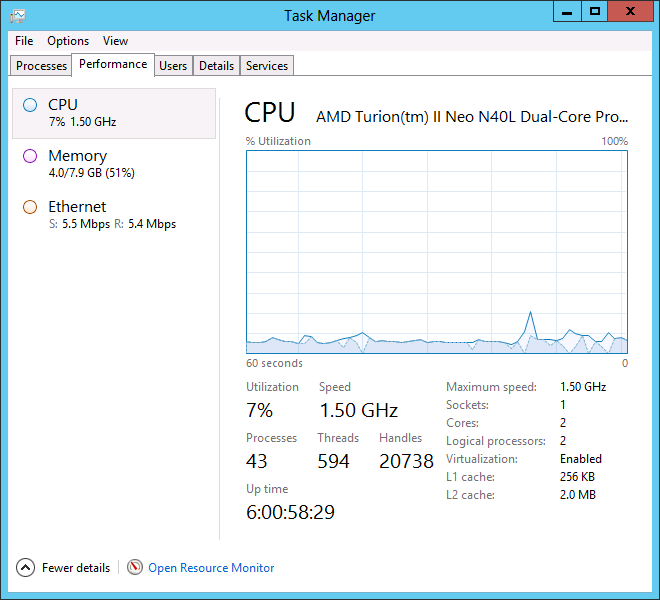
Glad to see someone else running the *exact* same setup I'm looking at.
ReplyDeleteI've got a MicroServer (N36L), and just bought the Ceton InfiniTV 4 tuner card.
I've been wondering what to do with the software, since I'd prefer to run WS 2012, but I have serious reservations about running WMC in a VM.
Two questions:
1. You mention stuttering during playback of recordings--does this repro when you run WMC directly rather than through the VM?
2. How many extenders are you running? Do they seem to tax your system at all?
1. This only happens with Windows 7 running in a VM. When Windows 7 was the only OS on the system everything worked flawlessly.
Delete2. I run 3 extenders and unless you're transcoding there's not much taxation on the system.
I thought I had posted a screenshot of the resource usage in one of my posts, but I guess I didn't. I'll see if I can find it.
Again, if you run W7 natively you should have absolutely no issues.
BTW, here's one guy's solution to the stuttering issue:
ReplyDeletehttp://experts.windows.com/frms/windows_entertainment_and_connected_home/f/116/p/101836/553334.aspx#553334
Thank you, I haven't come across that particular post. Will try it and report back.
Delete